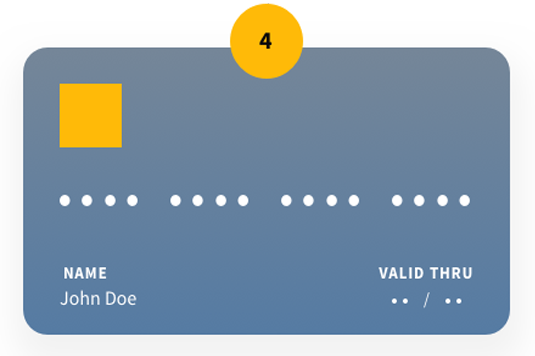Request a Booking
Have a service need?
Need an electrician for exmaple? Go to the Abilect homepage, type in the industry professional you are looking for and launch the booking form. Here enter your ideal appointment date and time, industry of your service need (e.g. Electrician), your city/commune and a description of your service need. Remember you can ask for up to 3 quotations. Now send!
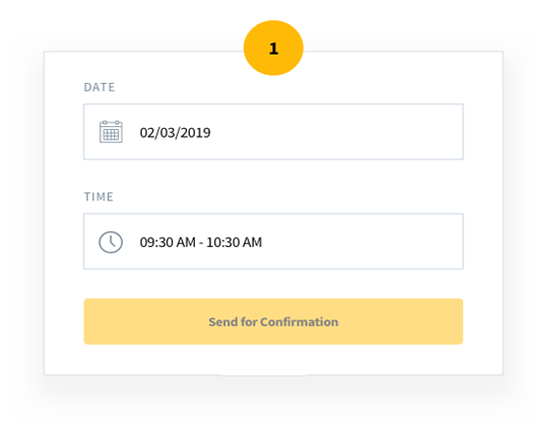
Connect to a Service Provider
Your request will be sent out to all providers who offer the services you are looking for and work within your locality. The first provider who sees your request and is available for you will confirm. You will then get a notification of their confirmation - your appointment has been scheduled! Now you can go to your Abilect Customer dashboard to view the progress of the transaction, view your quotation, and contact your professional.
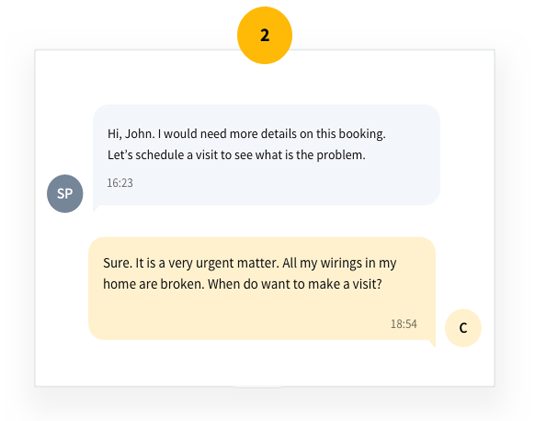
Job in Progress
Your service provider arrives at the scheduled day and time, completes the required job and sends you an invoice using his Abilect account.
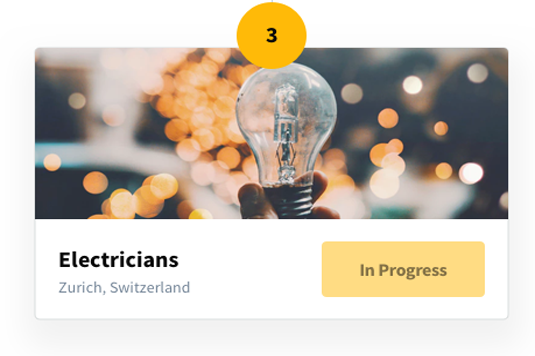
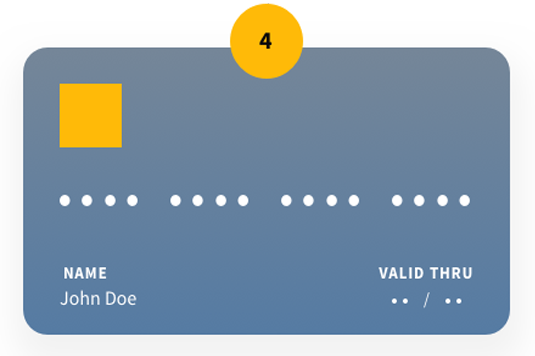
Payment time
Once you receive the invoice from the Service Provider, you can immediately pay your provider using your account. Our online payment feature makes sure that you can pay your provider quickly and securely.
Rate & Review
Don't forget to rate and review your provider! Want to use the same service provider again? Click on the start next to the name of your provider in your booking history on your profile and make him a "Preferred Provider".
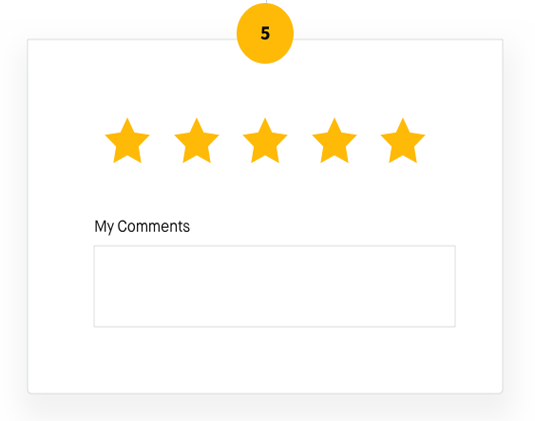
Complete your Profile
Create an account! Complete the submission of all requried documents and wait for Abilect to finish reviewing your profile. Receive an email stating that your profile has been accepted and you are now an active AbiPro! Don't forget to complete your profile by adding your service industries, employees, banking details, etc.
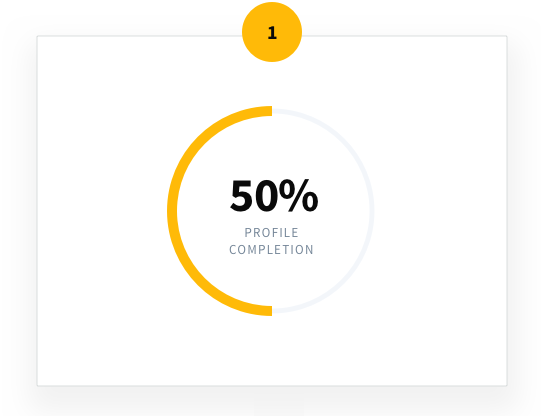
Recieve a Request
Once your account is activated you will start receiving service requests from our registered clients. You will get a notification of the request with the relevant details with the option to "Confirm" or "Ignore" it. If you choose to confirm it, you can go to your Abilect profile and follow-up on the transaction from there.

Send quotation and receive confirmation from the client
Once you feel like you have all the necessary details to make a quotation if needed, you can create one, upload it to your account and send it directly to the client. Once the client confirms, the transaction begins!
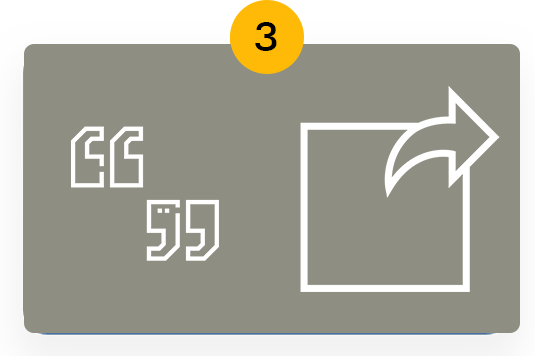
Send invoice and receive payment
You arrive for the appointment at the scheduled day and time and complete the job. You can now prepare and send the invoice directly from your account. Once the client confirms and pays the invoice. You will receive the payment in your account within 48 hours.